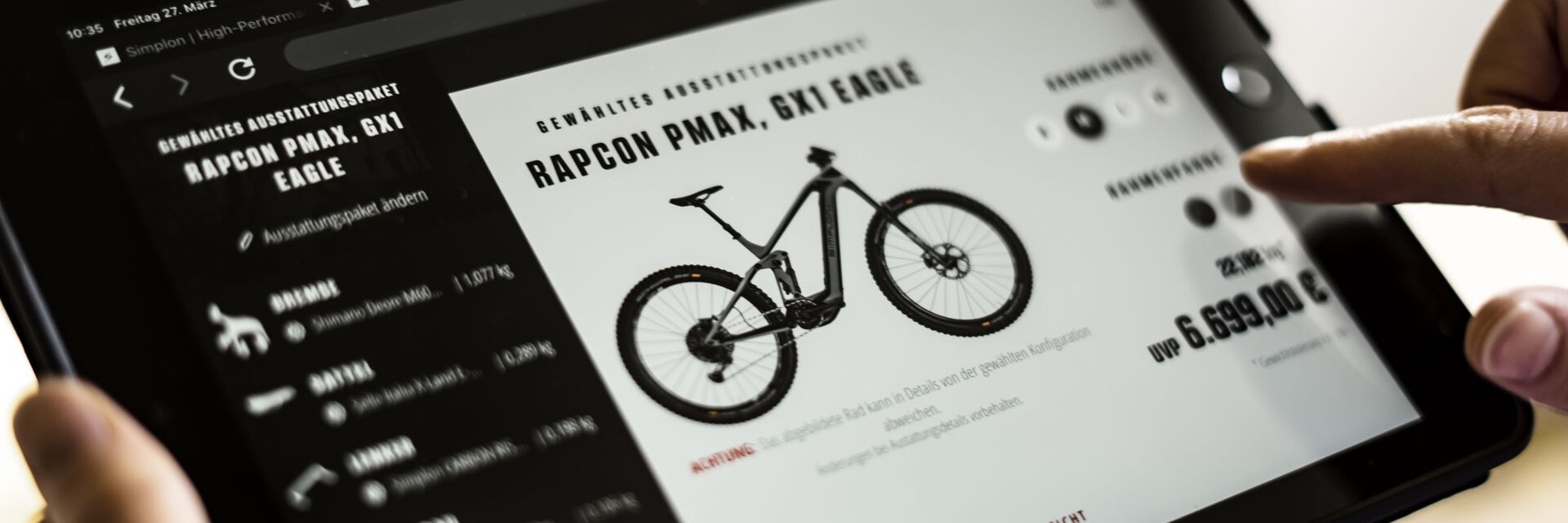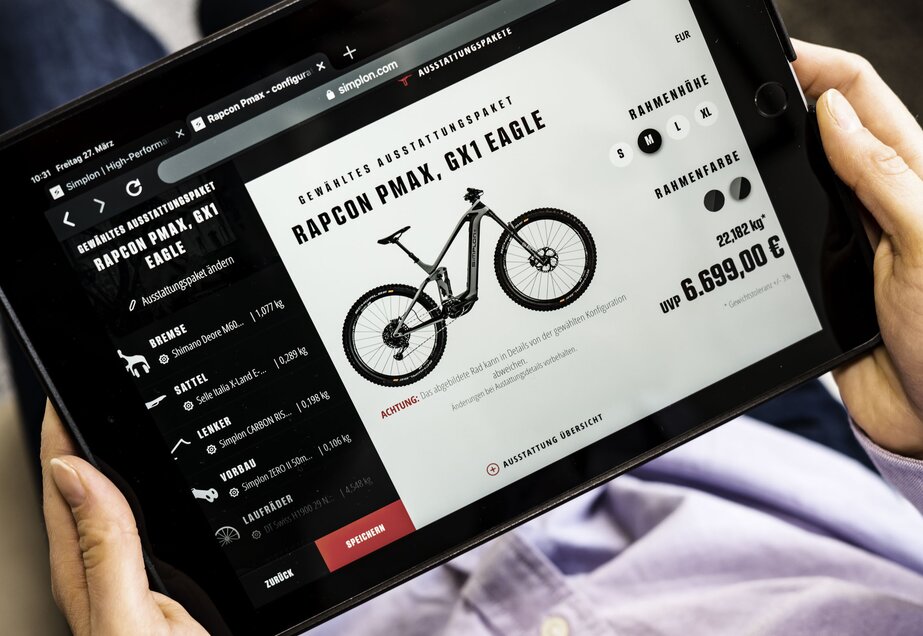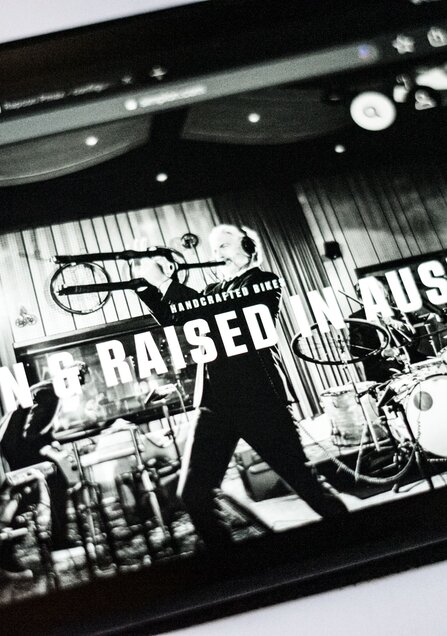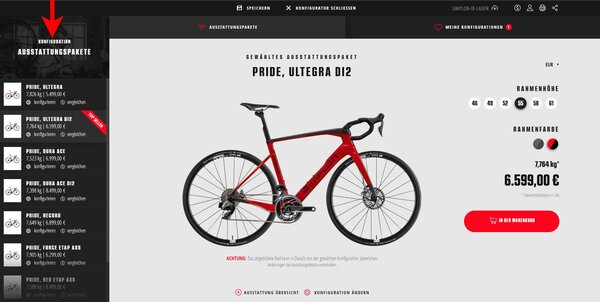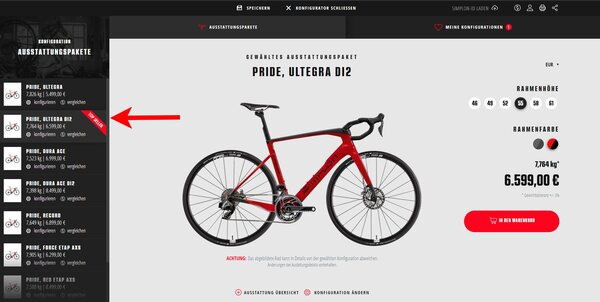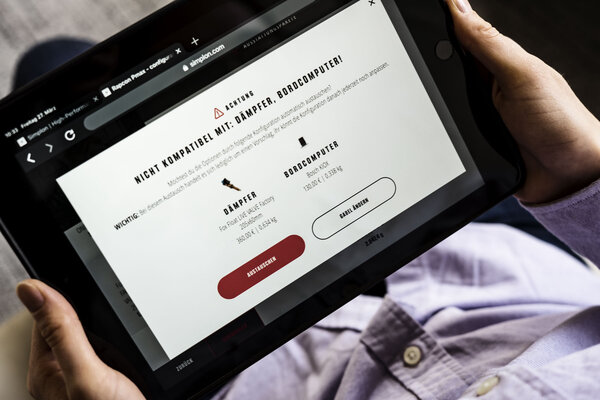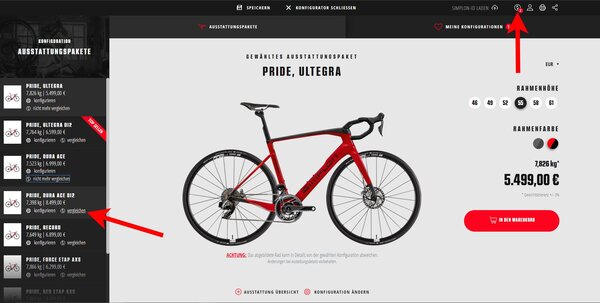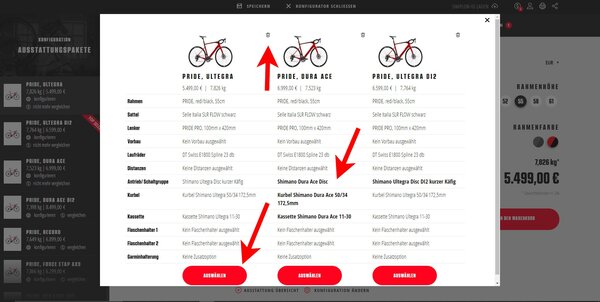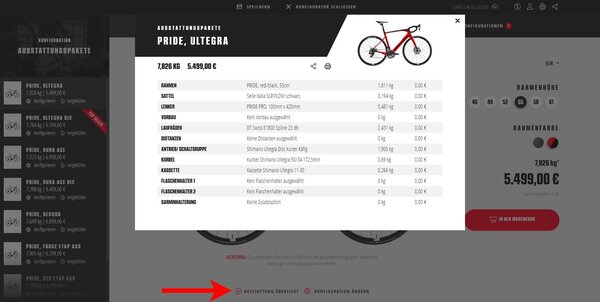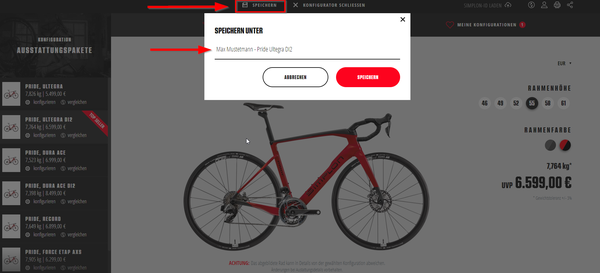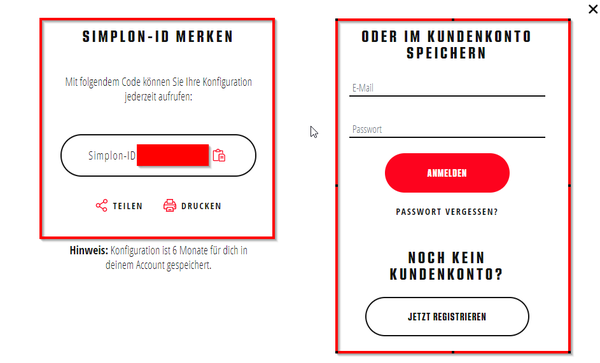Configure your dream bike - with our configurator!
|Know-How
Create your individual SIMPLON dream bike with our user-friendly online configurator. Find out here how to configure the perfect bike for your journey!